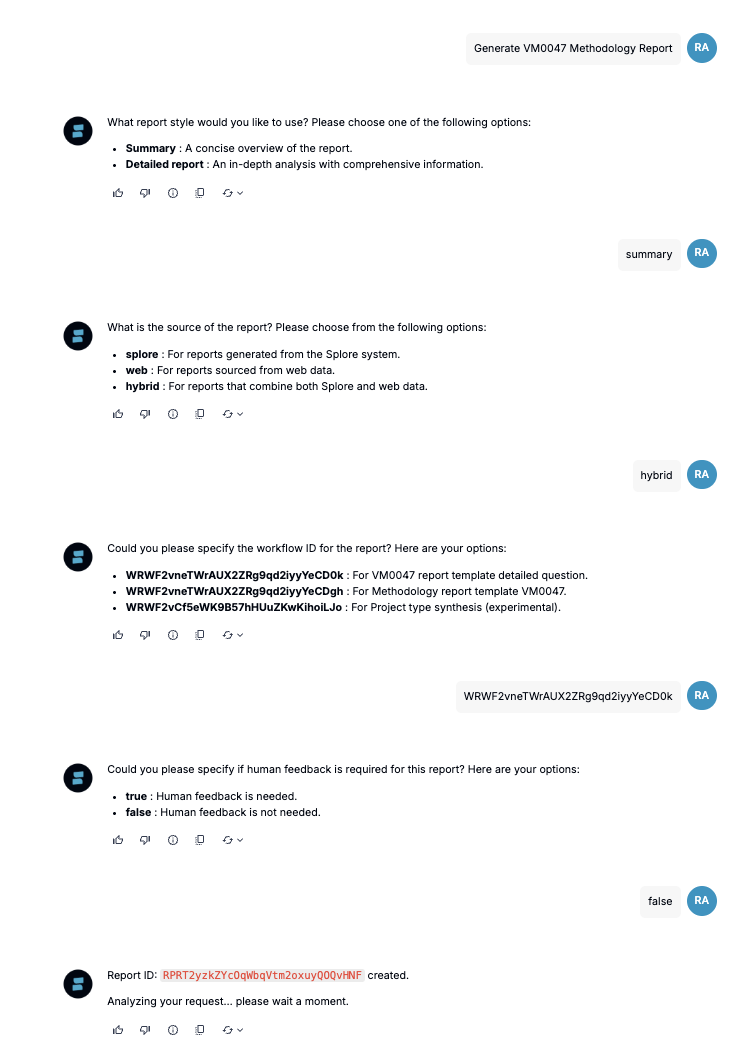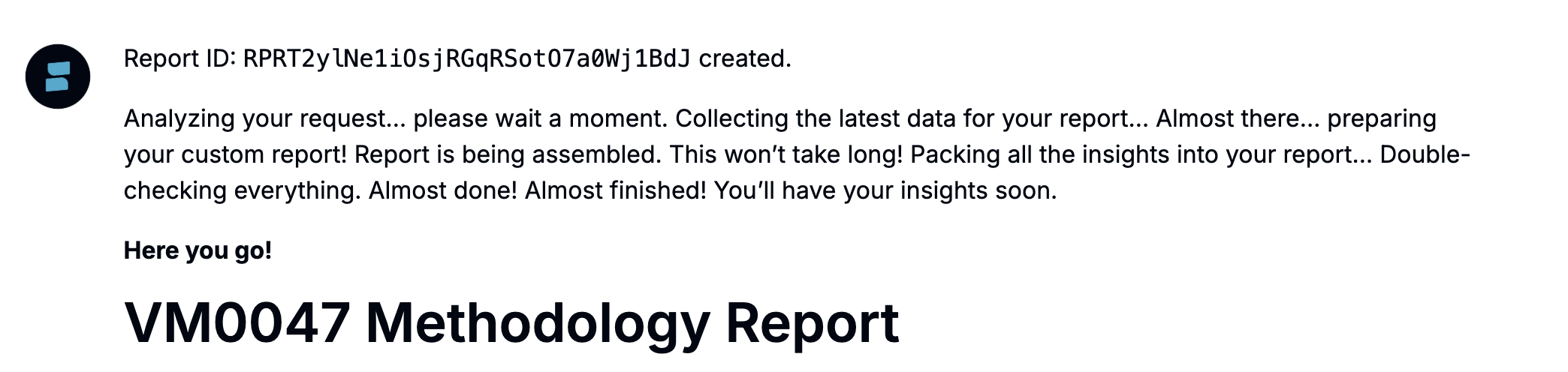Report
Welcome to the Report Writer page guide! This guide will help you create, edit, and manage your reports effectively.
Overview
Splore Chat helps you generate reports with just a few prompts, whether you are preparing an internal memo, a methodology report, or a portfolio summary.
You can:
- Generate reports using templates
- Connect multiple data citations
- Enable human-in-the-loop (HITL) verification
- Export reports in PDF format
- Save reports as knowledge assets in Collections
Creating a Report
-
Select the pre-configured Report Generation (Chat) agent from the chat interface.
-
Select any of the prompt suggestions below the chatbox or type in your own prompt to get started.
-
Attach relevant knowledge collections (e.g., quarterly reports, bond documents, pricing sheets).
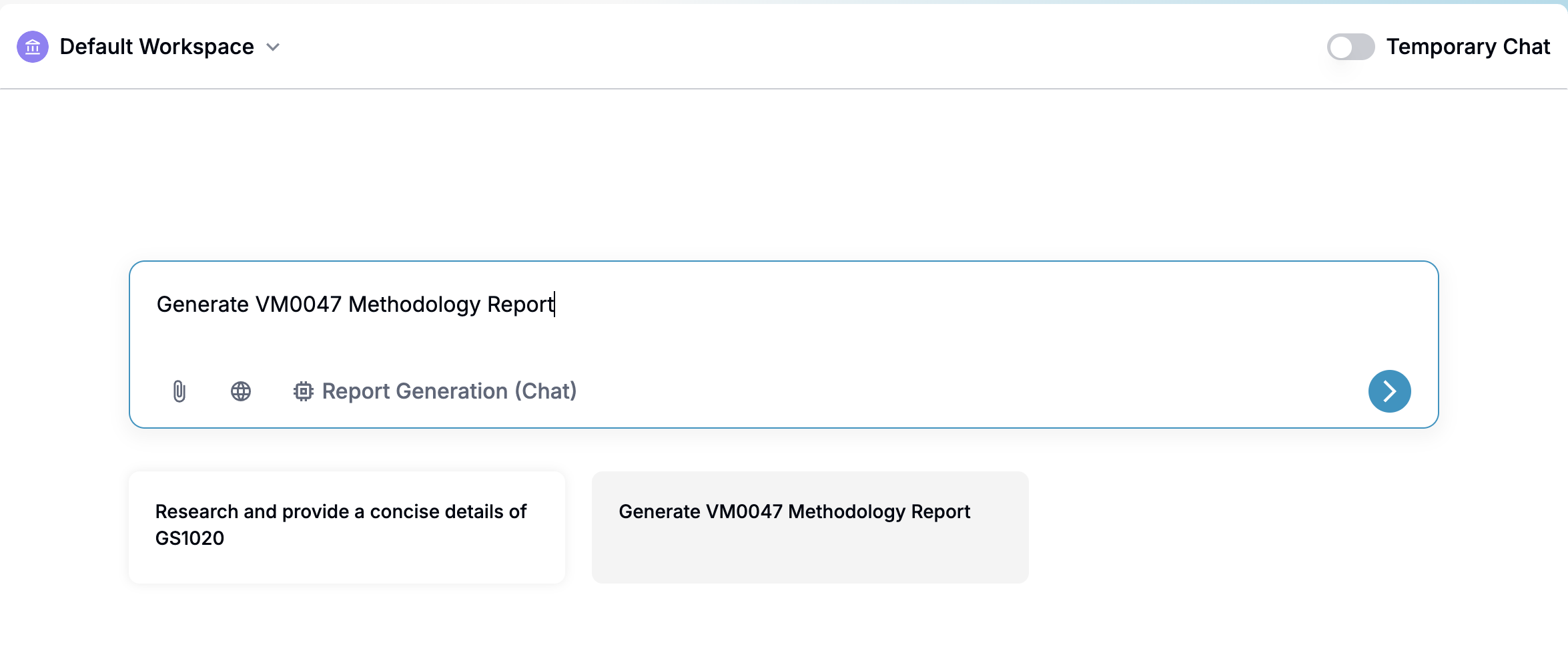
-
The chat will walk you through configurable options like report style (summary or detailed), data source (Splore, web, or hybrid), and workflow ID selection.
-
You can also define whether human feedback is needed before finalisation, ensuring that you can review the process freely when desired.